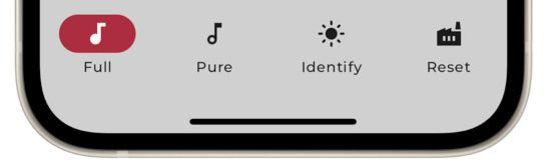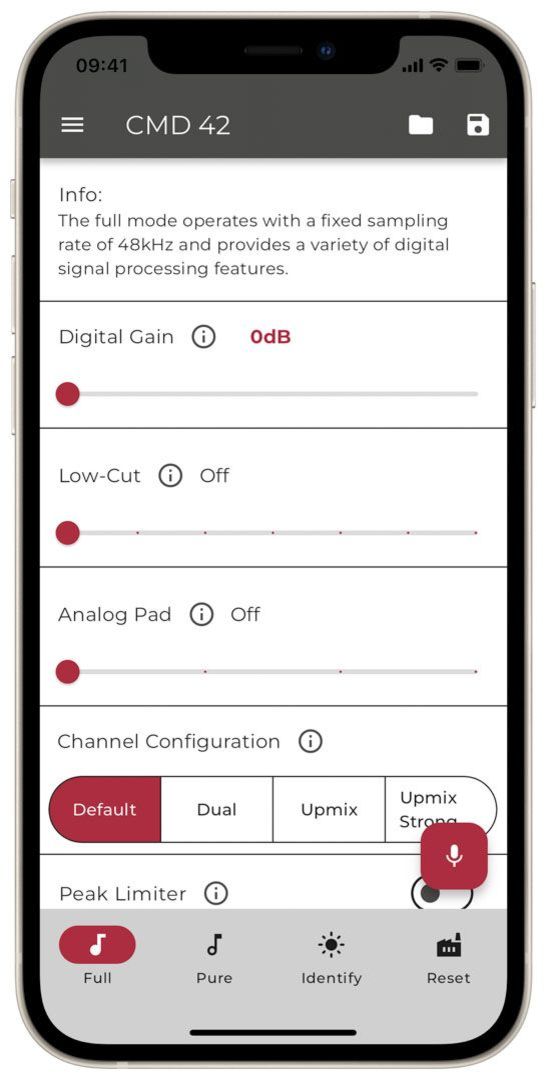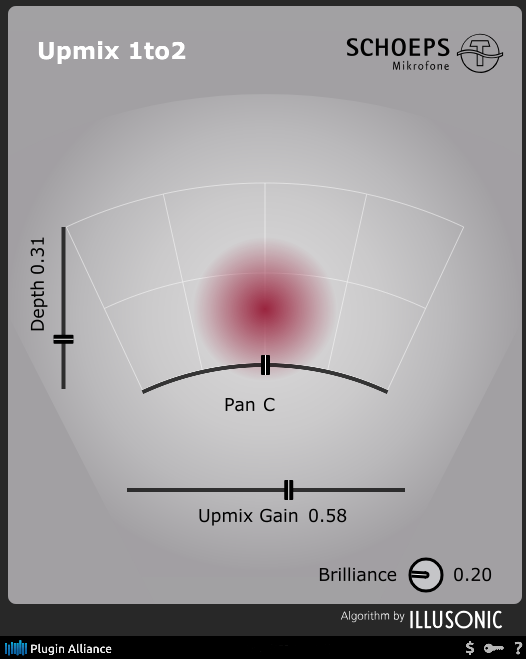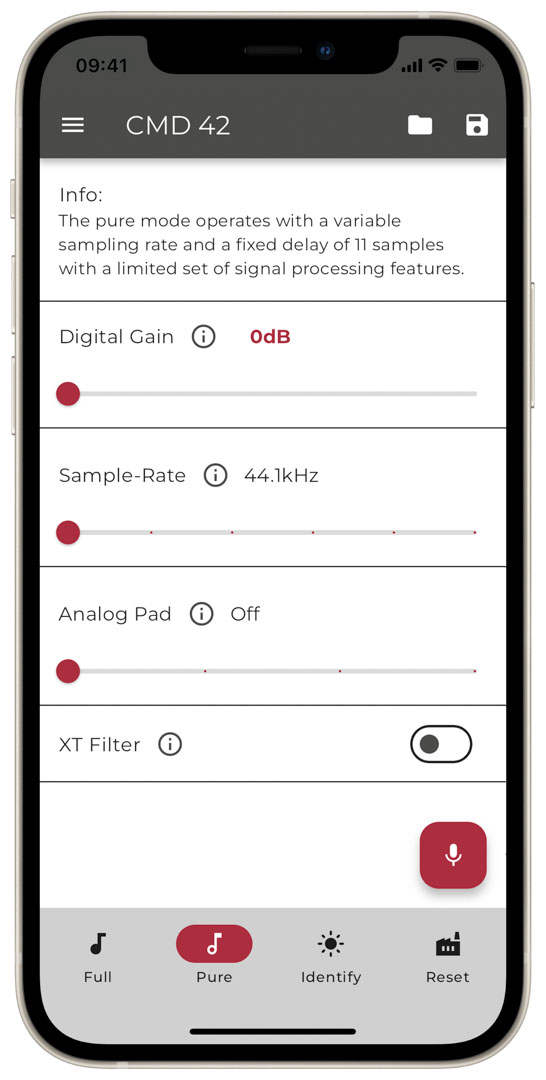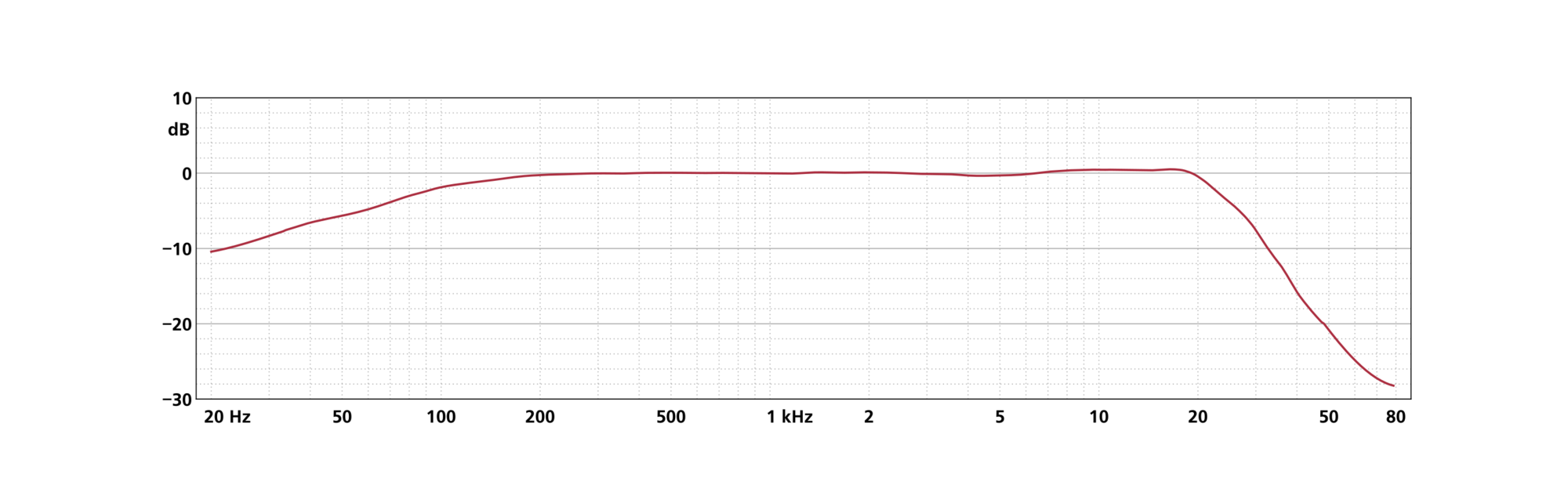Peak limiter (Full Mode only)
The peak limiter limits the output signal to -0.5 dB-FS and prevents digital clipping after the digital gain. The output signal of the limiter goes to the upmix algorithm (if activated). Regardless of how high the digital gain is in the CMD, the output signal is never overdriven when the limiter is activated.
The limiter adds another 1 ms of latency to the signal.
Please note that the limiter cannot protect the analog input of the CMD 42 from overloads caused by extremely high sound pressure levels; in such cases the integrated "Analog Pad" must be used.
Settings of the Peak Limiter:
- Threshold: -0.5 dB-FS
- Attack: 0.01 ms
- Release: 50 ms
- Look-Ahead-Delay: 1 ms
Capsule Correction (Full Mode only)
Future capsules will optionally contain a capsule memory module in which the properties of the capsule are stored, and which the CMD 42 can read out. At this moment, the capsule memory is not yet available.
Among other information, the frequency response and sensitivity of the capsule is stored. This information can optionally be used to normalize the response of the capsule.
"Off" means: the frequency response of the capsule is not normalized; the capsule signal is recorded “as is”.
"On" means: the CMD 42 normalizes the sensitivity and frequency response of the capsule if it contains a memory module. In this way, all capsules and capsule types will have the same sensitivity, and all capsules of a given type will have the same frequency response. This has the same effect as if all the capsules were perfectly matched.
Filter (Full Mode only)
Low-frequency equalization
A pressure gradient capsule (=directional capsule) such as a cardioid capsule has an inherent low frequency loss. This is often perceived as natural, and to some extent it is also automatically compensated for by proximity effect.
However, there are applications where a flat free-field frequency response (in the far field) is desired. This can be corrected with an appropriate correction filter which boosts the low frequencies depending on the capsule type.
Correction filters are available for: wide cardioid ("21 flat"), open cardioid ("22 flat"), cardioid ("4 flat"), supercardioid ("41 flat") and figure-8 ("8 flat").
Due to proximity effect, low frequencies are boosted when the sound source is very close to the microphone. This boost is compensated by these low-frequency attenuation filters. There are - equivalent to our "P" capsule types - two different levels of correction: "P" (moderate correction) and "XP" (strong correction). The filters have a sloping frequency response below 200 Hz.
Schoeps offers several capsules with omnidirectional characteristics, which differ in the degree of diffuse-field equalization. The MK 2 has a flat on-axis frequency response, while the MK 2H (+2dB @ 10 kHz), MK 2S (+3dB @ 10 kHz) and MK 2XS (+5dB @ 10 kHz) types compensate for the loss of high frequencies in the diffuse field. These omnidirectional capsule types actually differ only by an acoustic filter, the polar diagram is the same in each case.
The omni equalization filters in the CMD 42 make it possible - when using an MK 2 - to produce the frequency responses of the MK 2H, 2S and 2XS.
The "J" filter is a Schoeps special that emulates the character of a ribbon microphone. The equalization was originally developed for recording the Japanese shamisen with its great concentration of high frequency sound energy. The filter attenuates frequencies above 10 kHz.
These filters compensate for the high-frequency boost which occurs when the Schoeps parabolic dish set is used with the MK 2 or MK 4 capsule. The following setup with a CMD 42, a KC active cable and an MK capsule was made with a "Telinga Modular" dish and a mechanical adapter.